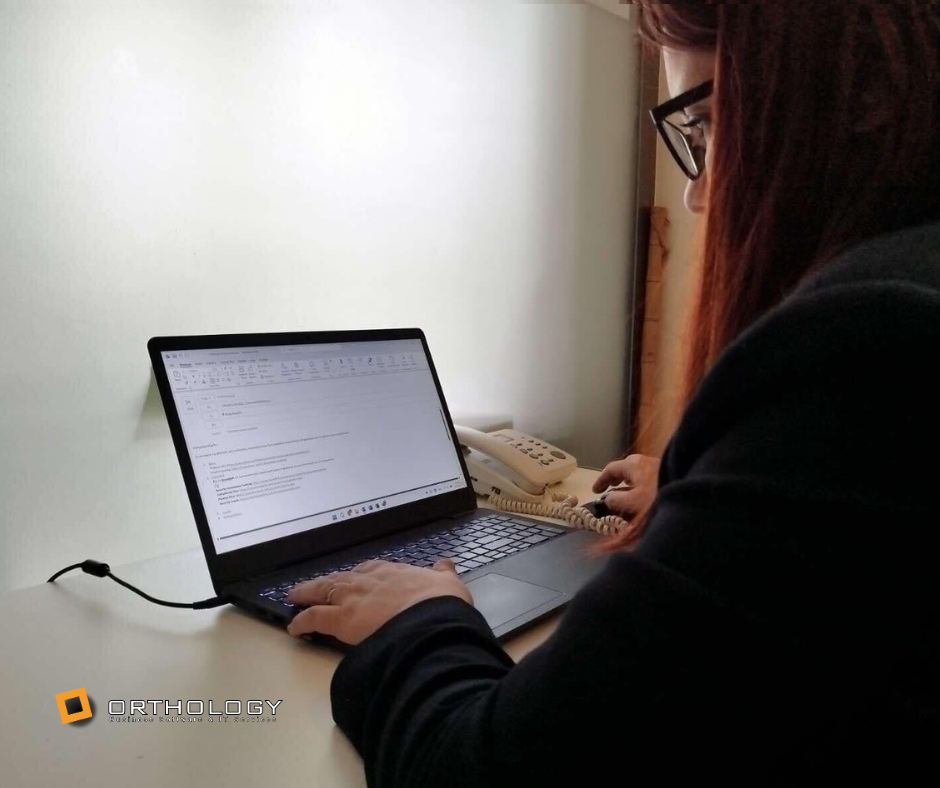In a modern corporate environment, internet connectivity is essential for smooth business operations. When connection issues arise, the consequences can be severe—delayed tasks, lost data, reduced productivity, and overall disruption. If you’re asking yourself, “Why can’t I connect to the internet?”, this guide will help you understand the causes and find solutions.
1. Common Reasons You Can’t Connect to the Internet in a Corporate Setting
There are many reasons why you may experience internet connection issues. In a corporate network, the causes are often related to local issues, security settings, or company policies.
1.1. Issues with the Company’s Network
Corporate internet relies on an organized network with configurations managed by the IT department. If there are issues with servers, routers, or other infrastructure, the connection may be slow or completely down.
What to do:
- Ask the IT department if there is a known outage.
- Check if your colleagues are facing the same issue.
- Wait for an official notification from the technical team.
1.2. Company-Imposed Restrictions or Blocks
Many companies enforce internet restrictions for security or productivity reasons. Certain websites or services may be blocked, which might make you wonder, “Why can’t I connect to the internet?”
What to do:
- Try accessing different websites. If only specific sites won’t load, they are likely restricted.
- Contact the IT department to ask about company policies on internet usage.
- If you need access for work purposes, request an exception.
1.3. Issues with the Office Router or Switch
In most corporate environments, internet access is managed through routers and switches that support multiple devices. If one of these devices malfunctions, the connection may be disrupted.
What to do:
- If you’re using Wi-Fi, try connecting via an Ethernet cable.
- If the issue affects all your colleagues, it’s likely a network-wide problem that IT needs to fix.
- Ask if any recent changes were made to the network settings.
1.4. Issues with the Company’s Internet Service Provider (ISP)
If your company is experiencing widespread connectivity issues, the problem might be with the internet service provider. Outages in telecommunications infrastructure or technical failures can impact connectivity.
What to do:
- Ask the IT department if there is an issue with the ISP.
- If you have access to another network (such as mobile data), check the provider’s website for updates.
- In some cases, restarting the router may help (if you have permission to do so).
2. How to Fix Internet Connection Issues in a Corporate Environment
If you’re in the office and experiencing internet issues, follow these steps before requesting technical support.
2.1. Quick Troubleshooting Steps
If you’re thinking, “Why can’t I connect to the internet?”, start with these simple checks:
- Restart your computer – Many temporary issues can be resolved with a simple reboot.
- Try a different device – If you can’t connect from your computer, try using a mobile phone or tablet on Wi-Fi.
- Check if you have an active connection – If using a wired connection (Ethernet), make sure the cable is properly connected.
- Try accessing a different website – If one site won’t load but others work fine, the issue might be with the website, not your connection.
2.2. If the Issue Persists…
If the problem continues, try these additional steps:
- Ask your colleagues if they are experiencing the same problem. If they are, it’s likely a company-wide network issue.
- Check for IT department notifications. Companies often notify employees about internet issues via email or internal communication tools.
- If working remotely, restart your router. Turn off the router, wait 30 seconds, and turn it back on.
3. Preventing Internet Issues in a Corporate Setting
To minimize future connectivity issues, follow these best practices:
- Use a wired connection instead of Wi-Fi if your work requires a stable internet connection.
- Keep your computer updated, as outdated software can sometimes cause connectivity problems.
- Do not change network settings without IT approval. A misconfiguration could create bigger issues.
- Save important documents locally or in the cloud so you can continue working even if the internet goes down.
In a Few Words
If you’re asking, “Why can’t I connect to the internet?”, the reasons can vary—from technical network issues to company-imposed restrictions. By following the right troubleshooting steps and communicating with the IT department, you can quickly identify and resolve the issue.